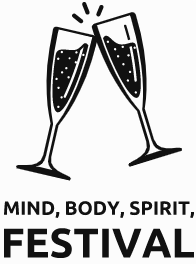In 2020, the pandemic imposed the transformation of the events sector with the digitalization of events. Some events have gone virtual: convention, seminar, trade fair.
Emergency solutions in 2020 in the midst of a health crisis, digitalization is anchored in the global events landscape. This 2020 evolution will continue in 2021, even when physical events can resume without physical distancing constraints.

When we talk about digitalization, we are far from Zoom meetings or other Teams.
Everything digital is not just a simple live streaming and its replays.
In 2021, the digital event will grow by strengthening or developing:
– Interaction and engagement
– Communication of the event
– Networking
– Digital animations …
And all types of events can be digitized: seminar, convention, fashion show, evening, concert, greeting ceremony.
significant advantage: the virtual event allows events to be measured and to optimize ROI, a strong argument for the company.
But beware, digitizing your event is not simply transposing content. Organizing a virtual event requires rethinking the event taking into account its constraints with the advantage of increasing its life cycle.
Trend 2: the format of events
Whatever its format, the event remains the meeting .
It is the very heart of our business. This is its raison d’être.
So as soon as sanitary conditions allow, we will find physical events. After a year of social isolation, everyone dreams of it!
But these gatherings will be different from what we have known in our world before.
In addition, habits have been adopted by companies.
People will certainly travel less – aware of the impact of air transport on the environment.
So we can isolate 3 directions regarding the format of events in 2021
> Professional events in small groups
With the sanitary measures and the habits taken, the small event stands out as the optimal solution.
It is indeed a reassuring alternative for participants and organizers.
After a year of relational scarcity, this human-sized format is an opportunity to pay close attention to the guests and to interact with everyone.
They also offer many advantages like
– Access to exceptional and atypical places
– Create intimate and warm atmospheres
– Chat with each guest
– Personalize the experience
And in addition, they adapt to all types of events, intended for an internal or external audience:
– The company evening for your executives or gala evening for certain clients
– Seminar or Team-building for your managers
– The meeting for your staff
– Weekends for your VIP clients
– Product launch for influencers
– The fashion show for your ambassadors …
The small event format makes it possible to invite guests to an original and very popular event.
1. Set the location of the event to “Online”.
Create an “online” event:
Go to the “Manage Events” section of your account.
Select “Create an event”.
Under “Location”, select “Online”.
Save your changes.
For Premium plan users with Eventbrite Music, select “Online” (under “Places”).
2. Go to “online event page”.
3. Add live feed, webinar and more to this page.
Choose from the listed services (like Zoom and Vimeo Live) or add a direct link to your live stream or webinar.
Then change the layout of your event page online.
Add text, images, videos or links to your page.
Click on the gear to change the visibility.
Rearrange the sections with the up and down arrows.
Click on the recycle bin to delete a section.
Your online event page will also remain published after your event has ended.
4. Save the changes. Click on “Preview” to preview the event page online.
5. Finish creating the event.
Before you publish your event, check the following:
Go to “Details” and add an image, summary and description to the event.
Go to “Tickets” and create free and paid tickets for your event.
Check the details of your event and publish it by clicking on “Publish”.
Find out how to create and publish an event .
Understanding the participants’ experience
1. Attendees get a link to the event’s online page.
Attendees can find your event page online from:
The confirmation email they receive after registration.
The event page on Eventbrite (after registration).
Reminder emails they receive before the event.
2. Participants log in to access the content.
For security reasons, attendees must sign in to their Eventbrite account to view the event page online.
Once on the online event page:
If they sign in with the correct account, they can view your content.
If they haven’t signed in or are signing in with the wrong account, they’ll be prompted to sign in again.